Exploring Google’s Diverse Search Results
Table of Contents
ToggleExploring Google’s Diverse Search Results: A Comprehensive Guide
When you enter a query into Google’s search bar, you’re not just getting a list of web links anymore. Google has evolved to provide a wide range of search results to cater to different information needs. In this blog post, we’ll delve into the various types of search results that Google offers, helping you understand how to make the most of your searches.
1. What are organic search results?
Organic search results are the unpaid results that appear on a search engine results page (SERP) for a particular user query. These results are ranked by Google’s algorithm based on a variety of factors, including the relevance of the content, the quality of the writing, and the popularity of the website.
How are organic search results ranked?
Google’s algorithm is constantly evolving, but some of the factors that are known to affect organic search rankings include:
- The relevance of the content to the user’s search query
- The quality of the writing, including the grammar, spelling, and readability
- The popularity of the website, as measured by factors such as the number of backlinks and the amount of social media engagement
- The freshness of the content
- The use of keywords and phrases that are relevant to the user’s search query
How can I improve my website’s organic search results?
There are several things that you can do to improve your website’s organic search results, including:
- Create high-quality content that is relevant to your target audience
- Optimize your content for keywords and phrases that are relevant to your target audience
- Get backlinks from other high-quality websites
- Keep your content fresh and updated
- Use social media to promote your content
What are the benefits of organic search results?
Organic search results are the most trusted type of search results by users. They are also the most cost-effective way to drive traffic to your website. When you rank high in organic search results, you are more likely to be seen by potential customers and clients.
Here are some additional tips for improving your website’s organic search results:
- Use a keyword research tool to find the right keywords and phrases to target.
- Write clear and concise titles and descriptions for your pages.
- Use images and videos to break up your text and make your content more visually appealing.
- Optimize your website for mobile devices.
- Track your progress and make changes as needed.
By following these tips, you can improve your website’s organic search results and attract more traffic to your website.

2. What are featured snippets?
Featured snippets are highlighted boxes that appear at the top of the search results page. They provide concise answers or summaries to user queries. Featured snippets can appear in various formats, such as text, lists, tables, or images.
How are featured snippets chosen?
Google’s algorithm chooses featured snippets based on a variety of factors, including the relevance of the content to the user’s search query, the quality of the writing, and the popularity of the website.
What are the benefits of featured snippets?
Featured snippets can be a great way to improve your website’s visibility in search results. They can also help you attract more traffic to your website and boost your SEO.
How can I get my website featured in a snippet?
There are a few things you can do to improve your chances of getting your website featured in a snippet:
- Create high-quality content that is relevant to your target audience.
- Optimize your content for keywords and phrases that are relevant to your target audience.
- Get backlinks from other high-quality websites.
- Keep your content fresh and updated.
- Use social media to promote your content.
Here are some additional tips for getting your website featured in a snippet:
- Use a keyword research tool to find the right keywords and phrases to target.
- Write clear and concise titles and descriptions for your pages.
- Use images and videos to break up your text and make your content more visually appealing.
- Optimize your website for mobile devices.
- Track your progress and make changes as needed.
By following these tips, you can improve your chances of getting your website featured in a snippet and boost your SEO.
Here are some examples of featured snippets:
Text snippet: This is the most common type of featured snippet. It is a short paragraph of text that provides a concise answer to the user’s query.
List snippet: This type of featured snippet is a list of items that answer the user’s query.
Table snippet: This type of featured snippet is a table that summarizes the information relevant to the user’s query.
Image snippet: This type of featured snippet is an image that is relevant to the user’s query.
Featured snippets are a valuable tool for businesses and website owners. By following the tips above, you can improve your chances of getting your website featured in a snippet and boost your SEO.

3. What are Knowledge Graph Cards?
Knowledge Graph Cards are panels that appear on the right side of the search results page. They offer concise information about entities like people, places, or things. Knowledge Graph Cards can include images, key details, and related information.
How are Knowledge Graph Cards generated?
Knowledge Graph Cards are generated by Google’s Knowledge Graph, which is a massive database of information about the real world. The Knowledge Graph is constantly being updated with new information, and it is used to power many of Google’s features, such as autocomplete, search suggestions, and featured snippets.
What are the benefits of Knowledge Graph Cards?
Knowledge Graph Cards can be a great way to improve the user experience of Google Search. They can provide users with quick and easy access to information about the entities they are searching for. Knowledge Graph Cards can also help users to learn more about a particular entity by providing them with related information.
How can I get my entity featured in a Knowledge Graph Card?
There are a few things you can do to improve your chances of getting your entity featured in a Knowledge Graph Card:
- Make sure that your website is well-optimized for search engines.
- Use relevant keywords and phrases in your website’s content.
- Get backlinks from other high-quality websites.
- Keep your content fresh and updated.
- Use social media to promote your content.
Here are some additional tips for getting your entity featured in a Knowledge Graph Card:
- Use a schema markup tool to add schema markup to your website. Schema markup is a type of code that helps Google understand the meaning of your website’s content.
- Create a Google My Business profile for your business. Google My Business profiles can help Google learn more about your business and its location.
- Submit your website to Google Search Console. Google Search Console is a tool that helps you track your website’s performance in Google Search.
By following these tips, you can improve your chances of getting your entity featured in a Knowledge Graph Card and help users find your content more easily.
Here are some examples of Knowledge Graph Cards:
Person: A Knowledge Graph Card for a person might include their name, image, occupation, and other relevant information.
Place: A Knowledge Graph Card for a place might include its name, location, image, and other relevant information.
Thing: A Knowledge Graph Card for a thing might include its name, image, description, and other relevant information.
Knowledge Graph Cards are a valuable tool for businesses and website owners. By following the tips above, you can improve your chances of getting your entity featured in a Knowledge Graph Card and help users find your content more easily.

4. What are image results?
Image results are the images that appear when you search for a query on Google Images. They are a grid of images that are related to the query. You can click on an image to view it in a larger format or to visit the source webpage.
How to access image results?
There are two ways to access image results:
- You can click on the “Images” tab at the top of the search results page.
- You can type “images” followed by your query in the search bar.
How are image results ranked?
Image results are ranked by Google’s algorithm based on a variety of factors, including the relevance of the images to the query, the quality of the images, and the popularity of the websites that host the images.
How to use image results?
Image results can be used to find images of a particular topic or to find images that are relevant to a search query. You can also use image results to find creative inspiration or to get ideas for your projects.
Here are some tips for using image results:
- Use specific keywords in your query to get the most relevant results.
- Use the filters to narrow down your search results.
- Click on the “Similar images” button to see more images that are similar to the one you are viewing.
- Save images that you like to your computer or a Google Photos album.
How to improve image results for your website?
If you want to improve the image results for your website, there are a few things you can do:
- Use relevant keywords in the alt text for your images.
- Optimize your images for search engines.
- Add images to your website’s title tag and meta description.
- Get backlinks from other websites that contain images from your website.
By following these tips, you can improve the chances of your images appearing in image results and help users find your website more easily.
Here are some additional things to keep in mind about image results:
- Image results can be a great way to find inspiration or to get ideas for your projects.
- You can use image results to find creative images that you can use in your work, such as blog posts, presentations, or social media posts.
- You can also use image results to find images that you can use for commercial purposes, such as in advertising or on product packaging.
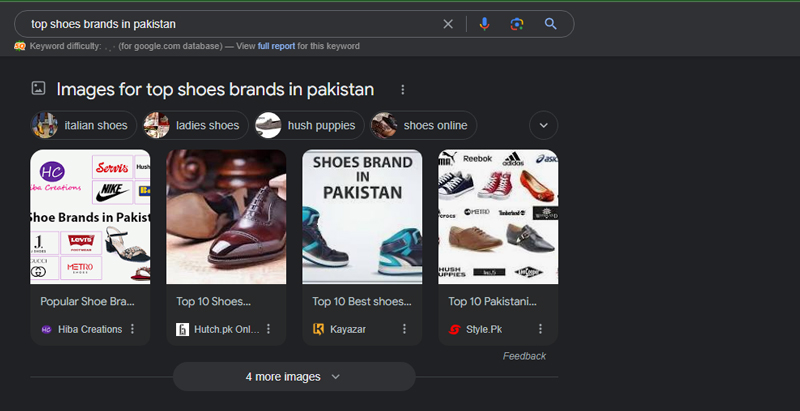
5. What are video results?
Video results are the videos that appear when you search for a query on Google Videos. They are a grid of thumbnails and titles of relevant videos, often from YouTube. You can click on a thumbnail to watch the video directly on YouTube or the source website.
How to access video results?
There are two ways to access video results:
- You can click on the “Videos” tab at the top of the search results page.
- You can type “videos” followed by your query in the search bar.
How are video results ranked?
Video results are ranked by Google’s algorithm based on a variety of factors, including the relevance of the videos to the query, the popularity of the videos, and the quality of the videos.
How to use video results?
Video results can be used to find videos on a particular topic or to find videos that are relevant to a search query. You can also use video results to learn new things or to be entertained.
Here are some tips for using video results:
- Use specific keywords in your query to get the most relevant results.
- Use the filters to narrow down your search results.
- Click on the “Related videos” button to see more videos that are similar to the one you are viewing.
- Save videos that you like to your watchlist or a playlist.
How to improve video results for your website?
If you want to improve the video results for your website, there are a few things you can do:
- Upload your videos to YouTube or another video hosting site.
- Add relevant keywords to the title, description, and tags of your videos.
- Optimize your videos for search engines.
- Get backlinks from other websites that contain links to your videos.
By following these tips, you can improve the chances of your videos appearing in video results and help users find your website more easily.
Here are some additional things to keep in mind about video results:
- Video results can be a great way to learn new things or to be entertained.
- You can use video results to find creative inspiration or to get ideas for your projects.
- You can also use video results to find videos that you can use for commercial purposes, such as in advertising or on product packaging.
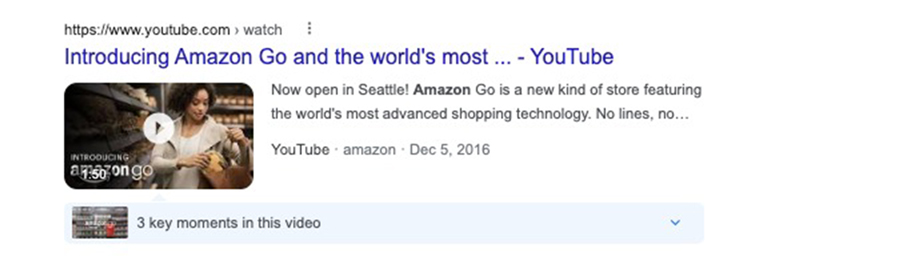
6. What are the news results?
News results are the news articles that appear when you search for a query on Google News. They are a carousel of news articles from various sources, typically from the past 24 hours. You can click on an article to read more about it.
How to access news results?
There are two ways to access news results:
- You can click on the “News” tab at the top of the search results page.
- You can type “news” followed by your query in the search bar.
How are news results ranked?
News results are ranked by Google’s algorithm based on a variety of factors, including the relevance of the articles to the query, the popularity of the sources, and the freshness of the articles.
How to use news results?
News results can be used to stay up-to-date on the latest news and current events. You can also use news results to find information about a particular topic.
Here are some tips for using news results:
- Use specific keywords in your query to get the most relevant results.
- Use the filters to narrow down your search results.
- Click on the “More news” button to see more articles from the same source.
- Save articles that you like to your reading list.
How to improve news results for your website?
If you want to improve the news results for your website, there are a few things you can do:
- Submit your website to Google News.
- Add relevant keywords to the title, description, and tags of your articles.
- Optimize your articles for search engines.
- Get backlinks from other websites that contain links to your articles.
By following these tips, you can improve the chances of your articles appearing in news results and help users find your website more easily.
Here are some additional things to keep in mind about news results:
- News results can be a great way to stay up-to-date on the latest news and current events.
- You can use news results to find information about a particular topic.
- You can also use news results to find news articles that you can use for your work, such as blog posts, presentations, or social media posts.

7. What is Google Local Pack?
Google Local Pack is a feature in Google Search that appears for local business or service queries. It includes a map and a list of nearby businesses, as well as contact information, reviews, and ratings.
How does Google Local Pack work?
Google Local Pack is powered by Google Maps and Google My Business. When a user searches for a local business or service, Google uses a variety of factors to determine which businesses to show in the Local Pack, including the relevance of the businesses to the query, the distance of the businesses from the user, and the popularity of the businesses.
What are the benefits of Google Local Pack?
Google Local Pack can be a great way for local businesses to get their products and services seen by more people. It can also help businesses to attract more customers and improve their bottom line.
Here are some of the benefits of Google Local Pack:
Increased visibility: Google Local Pack is one of the most prominent features in Google Search, so businesses that appear in it are more likely to be seen by potential customers.
Increased traffic: Businesses that appear in Google Local Pack are more likely to receive traffic from people who are searching for their products or services.
Increased sales: Businesses that appear in Google Local Pack are more likely to generate sales from people who visit their website or store.
Improved customer service: Businesses that appear in Google Local Pack can use the reviews and ratings to improve their customer service.
How can I improve my chances of appearing in Google Local Pack?
There are a few things you can do to improve your chances of appearing in Google Local Pack:
- Claim your Google My Business listing.
- Complete your Google My Business listing with accurate and up-to-date information.
- Add photos and videos to your Google My Business listing.
- Encourage your customers to leave reviews for your business on Google.
- Get backlinks from other websites to your Google My Business listing.
By following these tips, you can improve your chances of appearing in Google Local Pack and help your business reach more customers.

8. What are Shopping Results?
Shopping Results are a type of Google Search results that show products that are available for purchase. They are located in the “Shopping” tab at the top of the search results page.
How do Shopping Results work?
Shopping Results are powered by Google Shopping. When a user searches for a product, Google uses a variety of factors to determine which products to show in the Shopping Results, including the relevance of the products to the query, the price of the products, and the availability of the products.
What are the benefits of Shopping Results?
Shopping Results can be a great way to find products that you are interested in buying. They can also help you to compare prices and find the best deals.
Here are some of the benefits of Shopping Results:
Convenience: Shopping Results allow you to shop for products without having to leave Google Search.
Comparison shopping: Shopping Results make it easy to compare prices from different retailers.
Convenience: Shopping Results can help you find products that are available for purchase in your area.
Product information: Shopping Results can provide you with information about products, such as reviews and ratings.
How can I improve my chances of appearing in Shopping Results?
There are a few things you can do to improve your chances of appearing in Shopping Results:
- Add your products to Google Merchant Center.
- Provide accurate and up-to-date information about your products.
Set competitive prices for your products. - Make sure that your products are available for purchase in your area.
By following these tips, you can improve your chances of appearing in Shopping Results and help your products reach more customers.
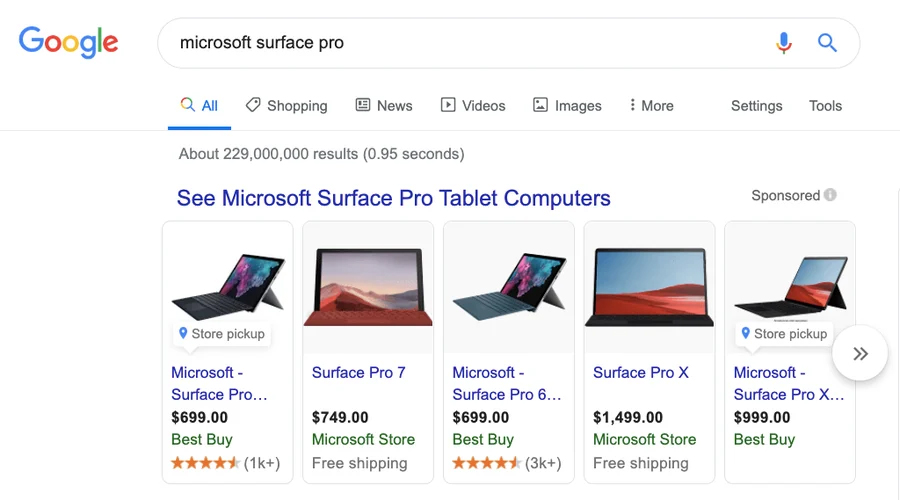
9. What are Top Stories?
Top Stories are a feature in Google Search that highlights the latest news articles related to a particular topic. They are featured at the top of the search results page for trending or timely queries.
How do Top Stories work?
Top Stories are powered by Google News. When a user searches for a topic, Google uses a variety of factors to determine which news articles to show in the Top Stories, including the relevance of the articles to the query, the popularity of the articles, and the freshness of the articles.
What are the benefits of Top Stories?
Top Stories can be a great way to stay informed about current events. They can also help you to find news articles that you might not have found otherwise.
Here are some of the benefits of Top Stories:
Convenience: Top Stories make it easy to find the latest news articles about a topic without having to leave Google Search.
Up-to-date information: Top Stories are updated frequently, so you can be sure that you are getting the latest information about a topic.
Diverse perspectives: Top Stories show articles from a variety of sources, so you can get a well-rounded view of a topic.
Easy to share: Top Stories can be easily shared on social media or other platforms.
How can I improve my chances of appearing in Top Stories?
There are a few things you can do to improve your chances of appearing in Top Stories:
- Publish high-quality news articles that are relevant to trending topics.
- Promote your news articles on social media and other platforms.
- Get backlinks from other websites to your news articles.
By following these tips, you can improve your chances of appearing in Top Stories and help your news articles reach more people.
10. What are Twitter Results?
Twitter Results are a feature in Google Search that shows recent tweets related to a query. They are often seen for trending topics or news-related searches. Twitter Results provides real-time social media content, so you can see what people are saying about a topic as it happens.
How do Twitter Results work?
Twitter Results are powered by Google Search and Twitter. When a user searches for a query, Google uses a variety of factors to determine which tweets to show in the Twitter Results, including the relevance of the tweets to the query, the popularity of the tweets, and the freshness of the tweets.
What are the benefits of Twitter Results?
Twitter Results can be a great way to stay up-to-date on current events and to see what people are saying about a topic. They can also be a great way to find out what your audience is talking about.
Here are some of the benefits of Twitter Results:
Real-time information: Twitter Results show you the latest tweets about a topic, so you can see what people are saying as it happens.
Diverse perspectives: Twitter Results show tweets from a variety of people, so you can get a well-rounded view of a topic.
Easy to share: Twitter Results can be easily shared on social media or other platforms.
Relevant content: Twitter Results show tweets that are relevant to your query, so you don’t have to sift through a lot of irrelevant content.
How can I improve my chances of appearing in Twitter Results?
There are a few things you can do to improve your chances of appearing in Twitter Results:
- Use relevant hashtags in your tweets.
- Tweet about trending topics.
- Promote your tweets on social media and other platforms.
- Get people to retweet your tweets.
By following these tips, you can improve your chances of appearing in Twitter Results and help your tweets reach more people.

11. What are Featured Ads?
Featured Ads are paid advertisements that appear at the top, bottom, or in the sidebar of the search results. They are marked with the word “Ad” to distinguish them from organic search results.
How do Featured Ads work?
Featured Ads are purchased by businesses that want to promote their products or services. When a user searches for a keyword that is relevant to the business’s products or services, the Featured Ad may appear in the search results.
What are the benefits of Featured Ads?
Featured Ads can be a great way to get your business noticed by potential customers. They can also be a cost-effective way to reach a large audience.
Here are some of the benefits of Featured Ads:
Increased visibility: Featured Ads appear at the top of the search results, so they are more likely to be seen by potential customers.
Targeted audience: Featured Ads can be targeted to specific keywords, so you can reach the people who are most likely to be interested in your products or services.
Cost-effective: Featured Ads can be a cost-effective way to reach a large audience.
How can I create a Featured Ad?
To create a Featured Ad, you need to sign up for Google Ads. Once you have signed up, you can create an ad campaign and choose the keywords that you want your ad to be shown for.
How can I improve my Featured Ads?
There are a few things you can do to improve your Featured Ads:
Use relevant keywords: Make sure that the keywords that you choose are relevant to your products or services.
Write compelling ad copy: Your ad copy should be clear, concise, and persuasive.
Set a budget: You can set a daily budget for your ad campaign.
Track your results: It is important to track the results of your ad campaign so that you can see what is working and what is not.
By following these tips, you can improve your Featured Ads and get more clicks and conversions.

12. What is People Also Ask (PAA)?
People Also Ask (PAA) is a feature in Google Search that displays a box of related questions below the search results. These questions are based on the search query that the user has entered.
How does PAA work?
PAA is powered by Google’s machine-learning algorithms. When a user enters a search query, Google’s algorithms analyze the query and identify related questions that people have asked about the topic. The most relevant questions are then displayed in the PAA box.
What are the benefits of PAA?
PAA can be a great way to explore related topics. By clicking on the questions in the PAA box, you can learn more about the topic that you are interested in.
Here are some of the benefits of PAA:
Helps you explore related topics: PAA can help you find out more about the topic that you are interested in.
Provides additional information: PAA can provide you with additional information about a topic, such as definitions, explanations, and examples.
Helps you to understand a topic better: PAA can help you to understand a topic better by providing you with different perspectives on the topic.
Saves you time: PAA can save you time by providing you with the information that you need without having to search for it yourself.
How can I improve my PAA results?
There are a few things that you can do to improve your PAA results:
Use specific keywords: When you enter a search query, use specific keywords that are relevant to the topic that you are interested in.
Ask clear and concise questions: When you ask a question in the PAA box, make sure that it is clear and concise.
Avoid using slang or jargon: When you ask a question in the PAA box, avoid using slang or jargon.
Be patient: It may take some time for Google to learn your search habits and to provide you with relevant PAA results.
By following these tips, you can improve your PAA results and get more relevant information about the topics that you are interested in.
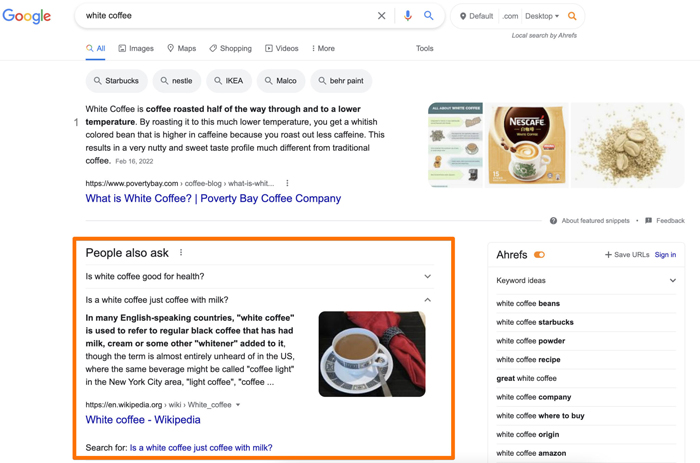
13. What are Related Searches?
Related Searches are a list of search queries that are related to the search query that you have entered. They are found at the bottom of the search results page.
How do Related Searches work?
Related Searches are generated by Google’s algorithm based on the search query that you have entered. The algorithm analyzes the query and identifies other queries that are similar to it. The most relevant queries are then displayed in the Related Searches box.
What are the benefits of Related Searches?
Related Searches can be a great way to refine your search. By clicking on a related search query, you can narrow down your search results and find the information that you are looking for more easily.
Here are some of the benefits of Related Searches:
Helps you refine your search: Related Searches can help you to refine your search by providing you with a list of related search queries.
Provides more results: Related Searches can provide you with more results by giving you a wider range of search queries to choose from.
Saves you time: Related Searches can save you time by providing you with the information that you need without having to search for it yourself.
How can I use Related Searches?
To use Related Searches, simply click on a related search query to see the results. You can also use Related Searches to find new information about a topic that you are interested in.
Here are some tips for using Related Searches:
Use specific keywords: When you enter a search query, use specific keywords that are relevant to the topic that you are interested in.
Read the descriptions: The descriptions of the related search queries can give you a good idea of what the results will be like.
Be patient: It may take some time for Google to learn your search habits and to provide you with relevant related searches.
By following these tips, you can use Related Searches to find the information that you are looking for more easily.

These diverse search result types from Google ensure that you can find the information you need, whether it’s a quick answer, a local business, the latest news, or a video tutorial. Understanding these different formats can help you make the most of your online searches and access relevant content quickly and efficiently.
Next time you use Google, keep an eye out for these various result types to enhance your search experience and find the information you’re looking for more effectively. Happy searching!
As you explore the multifaceted world of Google’s search results, you’ll realize the importance of optimizing your online presence. Whether you’re a business owner aiming to rank your website higher on the SERP or an individual seeking to enhance your digital footprint, we’re here to help. Our expertise in web design, SEO, and digital marketing can empower you to not only navigate these diverse search results but also make a significant impact within them. Don’t let your online potential go untapped; take action today, and let’s embark on a journey to maximize your visibility and success. Ready to elevate your online game? Reach out to us, and let’s start the conversation!
admin
Experienced WordPress Web Designer, SEO expert, Blog and Content Writer with a tech background, transforming businesses with tailored SEO strategies. Proven track record in boosting organic traffic and rankings. Let's optimize your online presence for success.





